 |
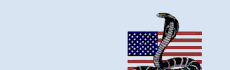 |
|
|
|
|
|
Current Business Environment I want you to know you have our commitment to continue providing you with the products and services you depend on. For more than 25 years, COBRA Solutions, Inc. has focused on maintaining your compliance with numerous employee benefit laws. This enduring mission guides us as we closely monitor, assess and respond to this situation. As a valued customer, we want you to know that we understand the importance of the products and services we provide to you and your business. You rely on us to help power your livelihood, and we understand the responsibility that entails. Meeting that responsibility day in and day out, in any environment, is our primary focus. In response to the current situation, we’ve implemented our business continuity plan — which examines all areas of business operations and have taken actions to ensure continued service to our customers. Rest assured, we are prepared to serve you. First and foremost, our plan ensures the health and safety of our employees, so we can continue to deliver and support the products you count on. Considering the most recent news and announcements from the World Health Organization (WHO) and Centers for Disease Control and Prevention (CDC), we have made the decision to have employees in our office who can perform their jobs remotely, work from home for the foreseeable future. These precautionary measures have been taken to limit the potential spread of the virus, to support our employees in this challenging time and to ensure we maintain our ability to serve you, our customer, for the long term. Our senior leadership team remains vigilant and is monitoring the situation in real time and responding rapidly as conditions evolve. Please be safe and stay healthy. New Department of Labor COBRA Letters Recently, the Department of Labor release new revisions of the DOL General Notice and DOL Qualifying Event letter. Upon our initial review, we found mainly wording changes, not changing the expressed meaning of the notifications. It seems the new letters replaced more complex words with “more common” variations. To receive these new letters, you will need to perform an update. The most common method for obtaining the update is to:
Upon completion, you will be given a Congratulations message and the COBRA software will restart. If your firewall blocks you from obtaining the update through the software (as described above), you can directly download it by visiting www.cobrasolutions.com/firewall.
When Administrating COBRA it is Best to Stick to the Guidelines We frequently receive questions regarding whether or not to make exceptions to COBRA guidelines regarding late payments, late elections, etc. Being sensitive or compassionate to an individual’s situation is typically good practice; however, with COBRA it is best to stick to the guidelines. When you make exceptions to the COBRA rules you are setting a precedent – that means you will also need to apply it to all future instances. Following are a few examples where employers should give careful thought and consider sticking to the COBRA timeframes:
COBRA Premiums
Secondary Qualifying Events
Disability A Participant must have been disabled (prior to or) within 60 days of the COBRA start date. The Social Security Administration will make the determination as to the eligibility for Social Security benefits and notify the individual if they are considered disabled. The participant needs to provide a copy of this determination prior to you offering the 11 month extension. During this disability extension period the employer can charge up to 150% of the COBRA premium. It is important for the employer to remain consistent and charge all qualified beneficiaries the 150 percent or the determined amount for the disability extension period.
Providing COBRA beyond 18 months
Late Elections If an employer does decide to make an exception to the COBRA rules, they should consider the negative and positive consequences of the rule and determine how the decision would impact a precedent and the likelihood of the circumstances being repeated. The employer also must confirm with the insurer if making exceptions outside the COBRA rules to make sure they would be allowed. Lastly, make sure to communicate with everyone involved and document the reasons justifying the exception.
|
|
|
|
|