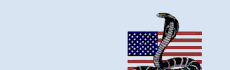|
Overview:
This install will install the necessary Windows
System files used to run any of COBRA Solutions software packages. This
install only contains the Windows System files and does NOT contain any
program specific files. If you need to perform a complete reinstall you
should contact COBRA Solutions.
This information assumes that you are currently running version 11.0 or
higher.
Symptoms:
Please download and install the CSI system files if you are
experiencing any
of the following problems.
- After clicking on your short-cut, you receive a "runtime Error 339."
- After clicking on your short-cut, you receive an error that you are
missing a DLL or OCX.
- When attempting to update your software you receive a DLL or OCX error.
- When using the built-in word processor (reports too) you receive a license
error.
- A new user or computer needs to run one of our software products.
Resolution:
Download and install the CSI system files on the computer that is
experiencing any of the above symptoms.
Download the latest Windows system files.
Download Now!
MD5sum: D77C92847D7D2DA044AB4149973F0496
|
 |
Windows System Files:
Technical Information
Each year, COBRA Solutions, Inc. (CSI) changes the version number of all
software products to match the current year. This is intended to help our
software users quickly identify whether or not they have the most current
version of our software.
The current version of all CSI products
is 24.x.
|
|